Random Band Generator
Here's my band's name and album cover:
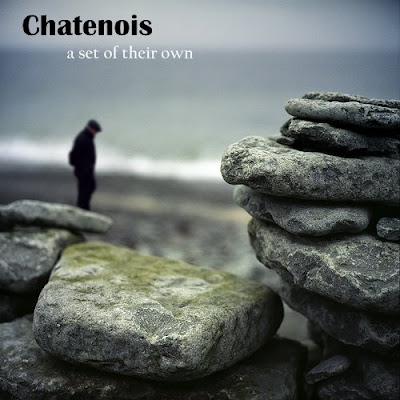
Here's the instructions so you can have fun too:
1 - Go to "Wikipedia." Hit "random article" in the sidebar.The first random Wikipedia article you get is the name of your band.
2 - Go to "Random quotations" (or click http://www.quotationspage.com/random.php3) The last four or five words of the very last quote of the page is the title of your first album.
3 - Go to Flickr and click on "explore the last seven days" (or click http://www.flickr.com/explore/interesting/7days) Third picture, no matter what it is, will be your album cover.
4 - Use Photoshop or similar to put it all together.
5 - Post it to FB with this text in the "caption" and TAG the friends you want to join in.
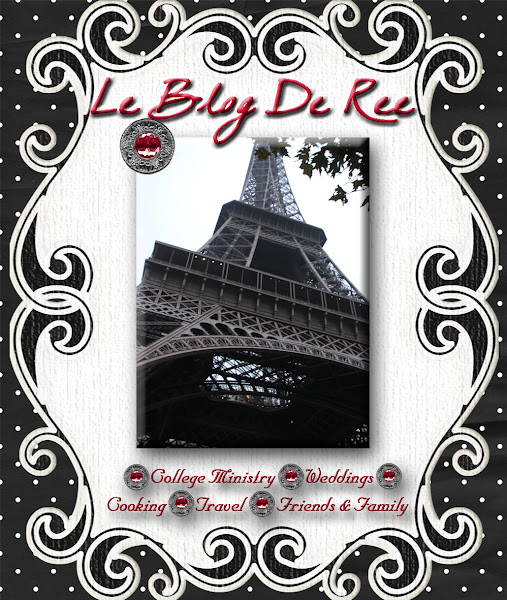





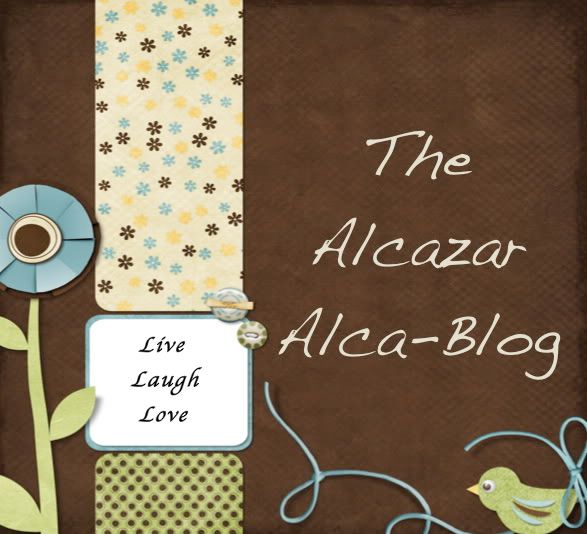


4 comments:
how did you get yours to look like that?
I used a program called paint.net. Kinda like photoshop lite. And free.
this is hilarious! i love it!
wv: calin: a bucket used to put fish eyes in.
Interesting... My band name would be "Zia Arabshahi" and my album would be titled "Buy the ticket take the Ride". I didn't do the flickr part (and I'll skip the facebook tagging part).
Post a Comment